Task 1: New Tools
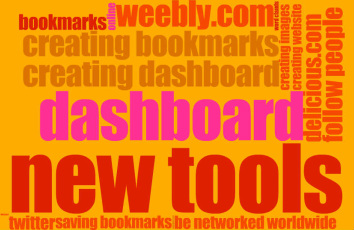
My Expectations
My expectations for the class "Neue Medien im Fremdsprachenunterricht" were quite different to the things I learned in class during the last two weeks. The term "Neue Medien" is common and often used. It exists in the context of multimedia, network, the world wide web and of course contains electronic, digital and interactive media. As for this, I knew we would work with the internet and online tools a lot but I could not really imagine what I am going to learn. Therefore, I am totally enthusiastic about the tools I already learned.
Creating Bookmarks
What I have learned? Now, I know what www.delicious.com is. It is a website with which one can create own bookmarks. So, one can collect all Websites you like and bookmark them. It is possible to tag the bookmarks in categories and because you are networked you can share all your bookmarks with other people. An easy way to find good Websites and links.
Personal Dashboard on Your Computer
Furthermore, we learned to create our own dashboard with www.netvibes.com. With this site you can get your own personal dashboard to monitor all your favorite blogs for example Twitter, Facebook, YouTube, your Universitiy homepage and all of your favorite interests. You just need to type in a topic and get your free personal dashboard. You do not need to log in at every blog to get the news or have to open your favorite Websites separately. It is all on one page, on your dashboard. That means saving time and a good organization. If you want to exchange short texts, videos, images or something new you find interesting go to www.twitter.com and share your ideas with other people. Twitter is a website which offers social networking and microblogging. I am following BBC to be connected with daily news from the world.
Creating a Website
Moreover, we learned how to create our own website with www.weebly.com. Weebly is an online and free Website creator which uses a widget style format. This Website enables users to create their own page with a few clicks by dragging and dropping different page elements for example images, or text to a page and filling in the content. We learned to use it for our e-portfolio so everbody can read what we have learned and did in class. I find it fantastic because I did not know how these things work before.
Word Clouds
Do you see my picture above? This is something I learned, too. Basicly, one can create own pictures which are called world clauds. You have to type in a text you like or words which come to your mind and create a funny and interesting image. So, look at www.abcya.com/word_clouds.htm. There are many more Websites which one can use for creating word clouds. These images help to point out and highlight words which are important. It is an interesting Website for using it at school. The pupils can work with it on their own and will be more motivated by summarizing a text with word clauds and also the work with a poetry out of an interesting image might be more exciting.
All in all, I think that these features are very helpful and are useful in class as well as for oneself. On the one hand, you can organize your private but also your non-private stuff as with bookmarks or netvibes. On the other hand, tools as word clouds make fun but can also be used to make subject matter more interesting for the class.
Back
My expectations for the class "Neue Medien im Fremdsprachenunterricht" were quite different to the things I learned in class during the last two weeks. The term "Neue Medien" is common and often used. It exists in the context of multimedia, network, the world wide web and of course contains electronic, digital and interactive media. As for this, I knew we would work with the internet and online tools a lot but I could not really imagine what I am going to learn. Therefore, I am totally enthusiastic about the tools I already learned.
Creating Bookmarks
What I have learned? Now, I know what www.delicious.com is. It is a website with which one can create own bookmarks. So, one can collect all Websites you like and bookmark them. It is possible to tag the bookmarks in categories and because you are networked you can share all your bookmarks with other people. An easy way to find good Websites and links.
Personal Dashboard on Your Computer
Furthermore, we learned to create our own dashboard with www.netvibes.com. With this site you can get your own personal dashboard to monitor all your favorite blogs for example Twitter, Facebook, YouTube, your Universitiy homepage and all of your favorite interests. You just need to type in a topic and get your free personal dashboard. You do not need to log in at every blog to get the news or have to open your favorite Websites separately. It is all on one page, on your dashboard. That means saving time and a good organization. If you want to exchange short texts, videos, images or something new you find interesting go to www.twitter.com and share your ideas with other people. Twitter is a website which offers social networking and microblogging. I am following BBC to be connected with daily news from the world.
Creating a Website
Moreover, we learned how to create our own website with www.weebly.com. Weebly is an online and free Website creator which uses a widget style format. This Website enables users to create their own page with a few clicks by dragging and dropping different page elements for example images, or text to a page and filling in the content. We learned to use it for our e-portfolio so everbody can read what we have learned and did in class. I find it fantastic because I did not know how these things work before.
Word Clouds
Do you see my picture above? This is something I learned, too. Basicly, one can create own pictures which are called world clauds. You have to type in a text you like or words which come to your mind and create a funny and interesting image. So, look at www.abcya.com/word_clouds.htm. There are many more Websites which one can use for creating word clouds. These images help to point out and highlight words which are important. It is an interesting Website for using it at school. The pupils can work with it on their own and will be more motivated by summarizing a text with word clauds and also the work with a poetry out of an interesting image might be more exciting.
All in all, I think that these features are very helpful and are useful in class as well as for oneself. On the one hand, you can organize your private but also your non-private stuff as with bookmarks or netvibes. On the other hand, tools as word clouds make fun but can also be used to make subject matter more interesting for the class.
Back
